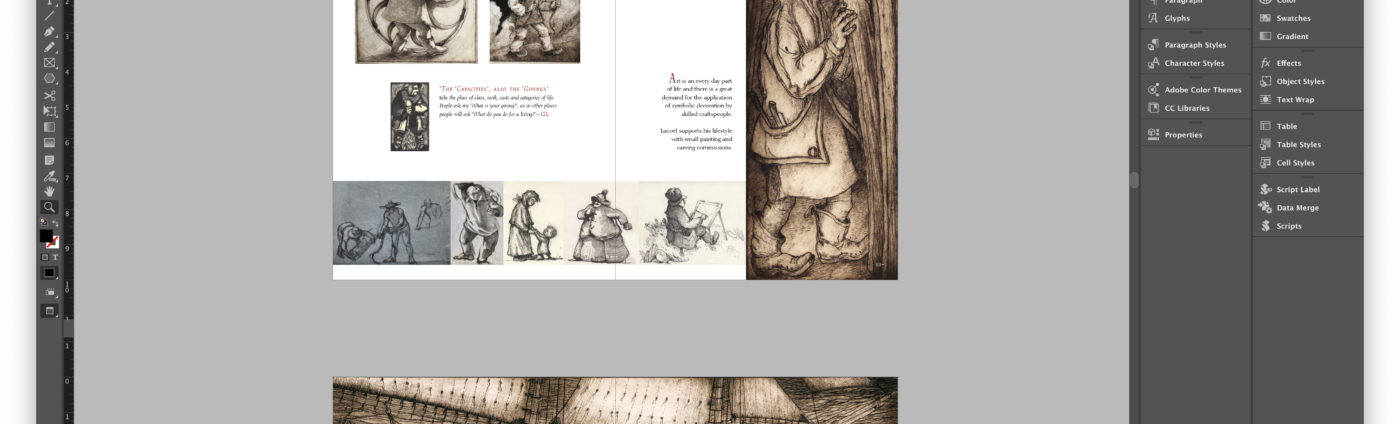Workshops
Learn how to create dynamic, professional layouts of text and imagery for print and digital publishing using Adobe InDesign.
Dates:
Dec 3, 2024 - Dec 12, 2024
Levels:
Intermediate,
Advanced,
Workshop Fee: $325
Workshop Duration: 12 hours over 4 sessions (Tuesdays & Thursdays, 9am-12pm ET)
Workshop Location: Online
Class Size: 10
Note: This workshop will be held in a live, online format utilizing the Zoom platform.
Class meets Tuesdays & Thursdays, Dec 3, 5, 10 & 12 from 9am-12pm ET.
InDesign is the industry standard program for creating files that will be published in print or digitally on mobile and web platforms. For the photographer, InDesign can be used to design anything from a multi-signature book to a simple zine or chapbook. It offers greater customization in photo book design than Blurb, especially in terms of text, but requires the artist to find printing and binding solutions.
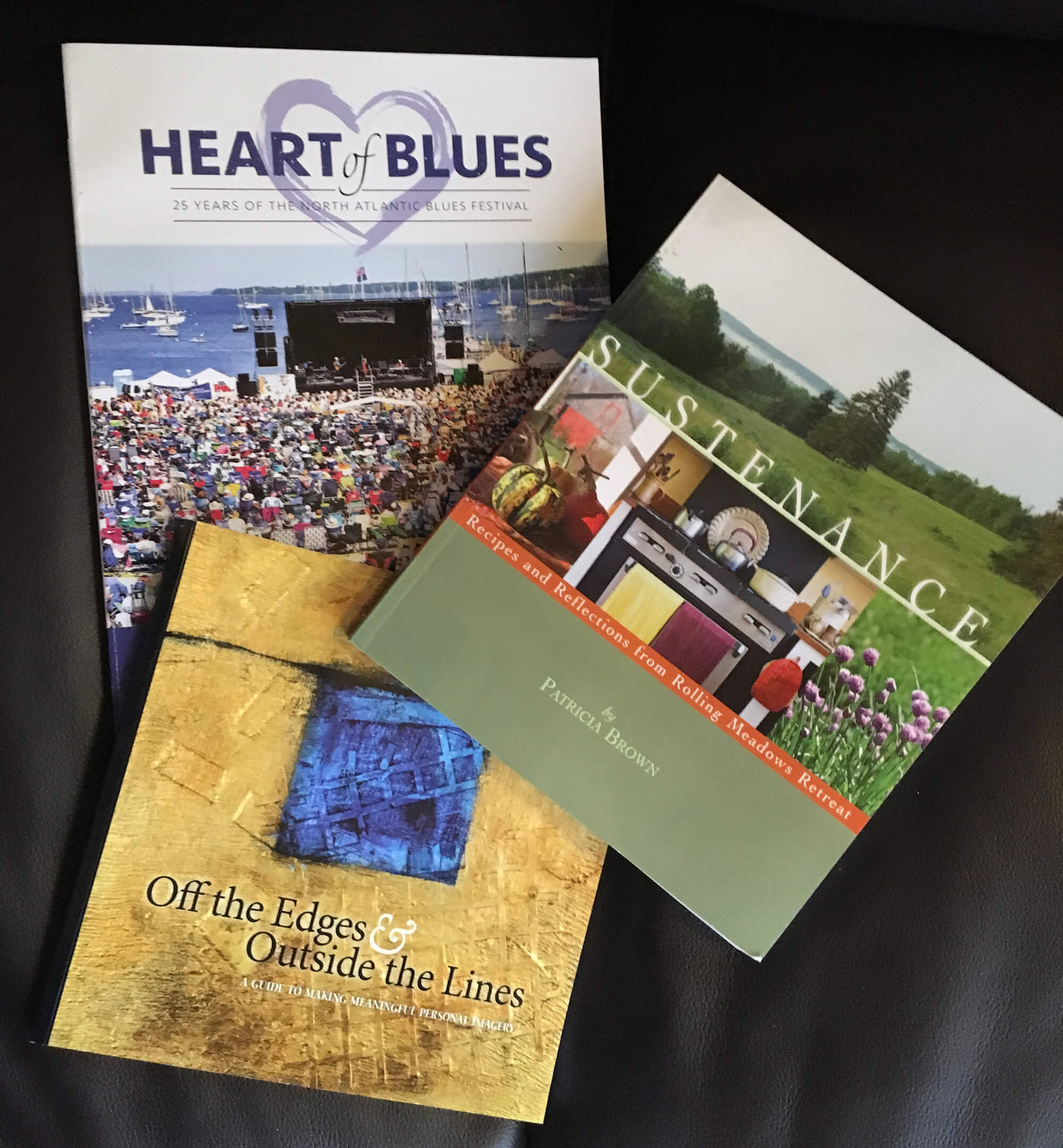
This virtual workshop will introduce students to the essential tools needed to tackle a project and is devoted to learning the ins and outs of the platform. Some previous experience with InDesign is Recommended. First-time users of the program are advised to take the 2-Day Intro to InDesign or similar in preparation for this workshop. From master pages and importing graphics to formatting text and typography, this course encompasses the basics for any individual diving into this industry-standard software. Participants view many examples of successful design as well as the workflow to accomplish similar projects. Lectures and exercises address topics such as page elements, managing styles, working with paths, incorporating external files, managing long documents, and pre-flighting and packaging files for print, mobile, and web publishing. The class will also feature discussions about successful design and the creative concepts that drive dynamic publications.
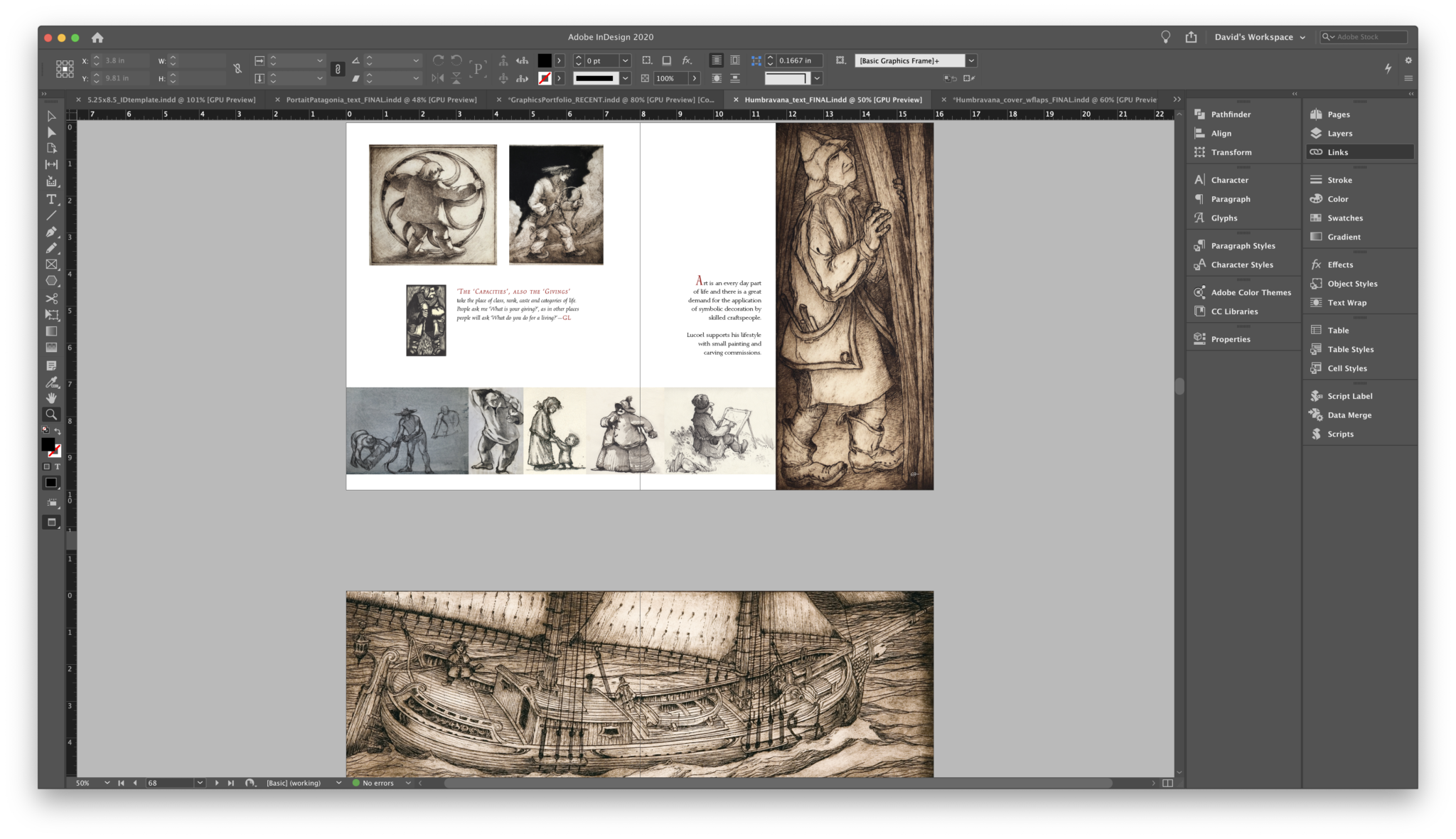
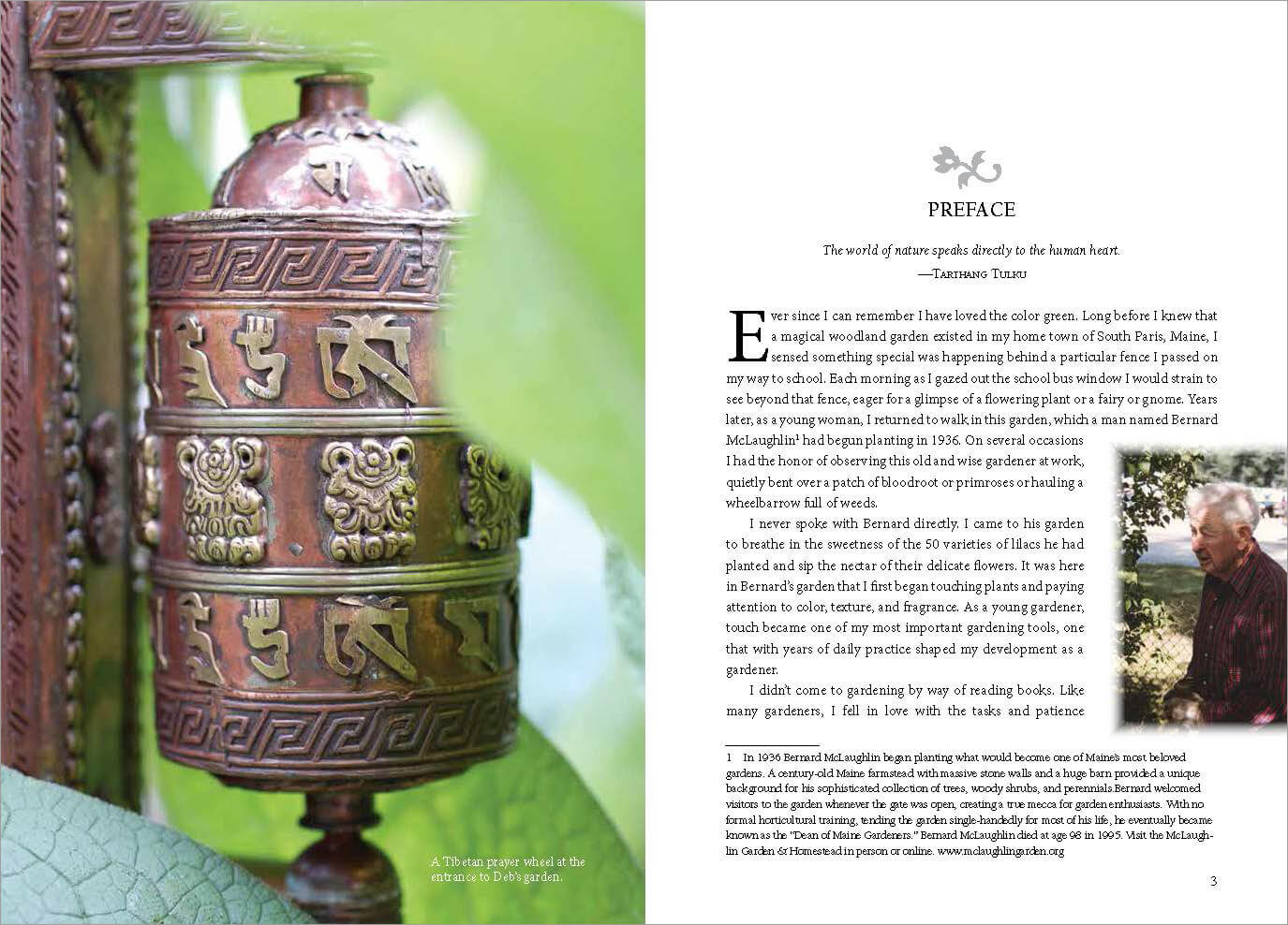
Students should come prepared with content—edited images and text—for the purpose of making progress on personal projects. Computer literacy on a Mac is required. Some previous experience and working knowledge of Adobe software are very helpful but not required. For students who simply want a basic introduction to the software and do not desire to get started on personal projects, the 2-Day Intro to InDesign would be a better fit.
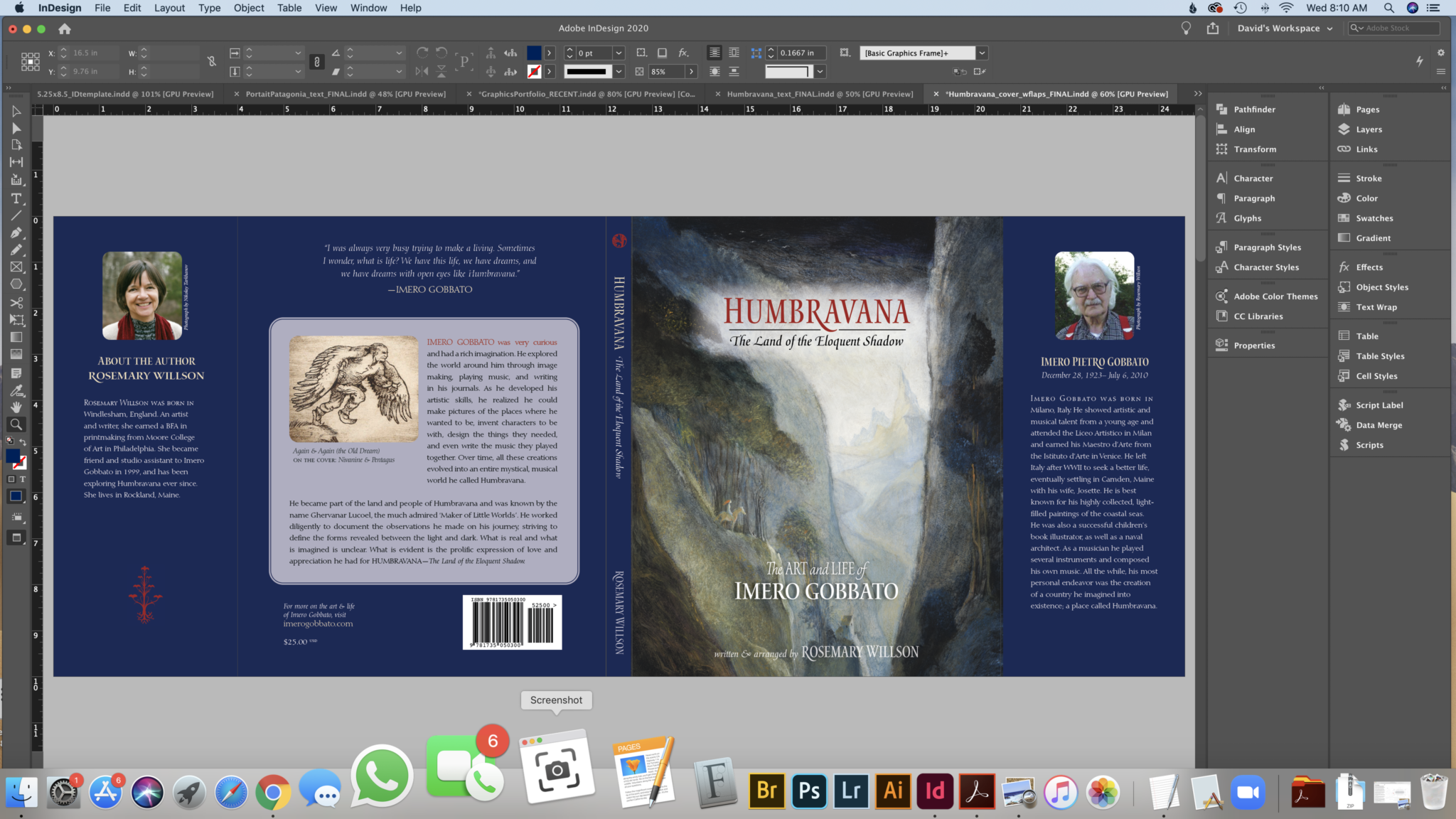
Course Requirements
Students must have Adobe InDesign installed on their home computers. Various subscription options including month-to-month billing, are available on Adobe’s website.
Share This

Instructor: David Allen
David is a seasoned designer with over 15 years of experience in digital printing, art direction, and book design. In 2018 he founded Render, (renderpublications.com) a design and publication company dedicated to meeting the needs of small business and nonprofits. David has taught fine art and multimedia courses in art centers, professional workshops, and colleges. Also a practicing artist, he shows regularly in invitational, group, and solo exhibitions; his work was recognized in Maine Home and Design’s Annual Art Issues of 2017 and 2012.