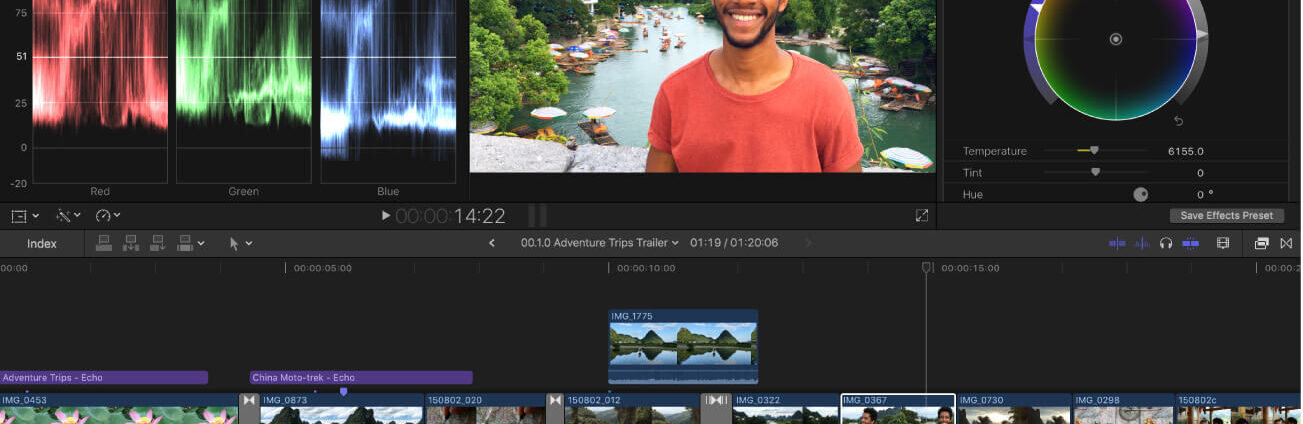Workshops
Learn Final Cut Pro's color workflow tools to balance and grade footage in this interactive and hands-on online course for students with little or no color correction experience.
There are no available registration dates at this time.
Note: This class will be held in a live, online format.
Class meets Saturday, Jun 8 from 12-5pm ET.

This one-day, hands-on course teaches the powerful workflow in Final Cut Pro. This class is designed to help students learn the color workflow using Final Cut’s tools to balance and grade footage.
Objectives
Upon completion of this course, students will be able to:
- Set up and customize the Final Cut Pro workspace for use with the color tools
- Balance clips using Final Cut’s automatic balancing tools and balancing clips manually
- Use Final Cut’s color tools, the Color Board, Color Wheels, Color Curves, Hue/Saturation Curves, and Color Adjustments, to balance and grade footage.
- Make secondary corrections
- Use Final Cut’s color effects and create their own effects to apply to clips
- Work with LUTs
- Understand how to use HDR footage in an SDR timeline and SDR footage in an HDR timeline

Header image by Adam Sondel.
Share This

Instructor: BJ Attarian
BJ Attarian is a certified Apple Final Cut and DaVinci Resolve trainer. He engages and works alongside students as they learn the latest in Final Cut and Resolve. With over 25 years in broadcasting, BJ uses his experience to teach as it relates to current trends in the industry.