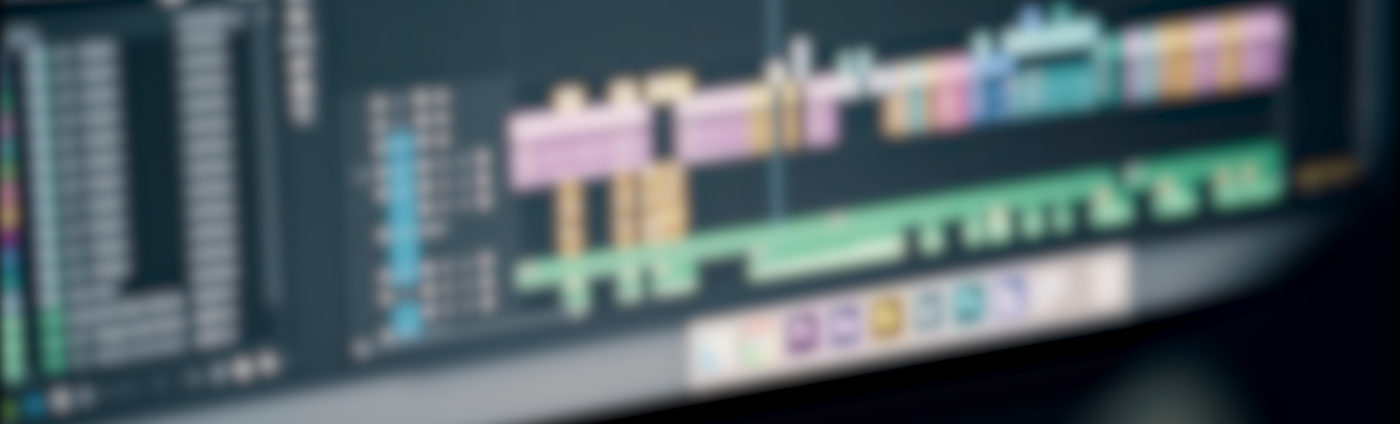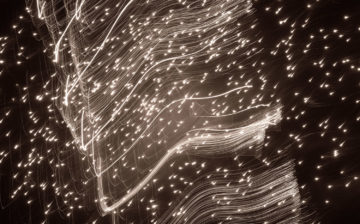Workshops
Gain all the necessary foundational skills to start working in Adobe Premiere Pro
There are no available registration dates at this time.
NOTE: This class will be held in a live, online format using the Zoom Platform.
Students must have Adobe Premiere installed on their home computer. Free 7-Day Trial Available Here
Class meets 10am-5:30pm EDT
Adobe Premiere continues to be the preferred software for many professional editors. In this 2-Day crash course, students learn to use and navigate Premiere’s dynamic interface and robust set of tools. We’ll cover how to properly manage and organize your media and files to set the ground-work for an effective workflow. Once you’re familiar with the interface we’ll move into creating and editing sequences, working with trimming tools to fine tune a rough cut, and the proper steps and settings for exporting projects for delivery. We’ll cover everything you need to know to begin editing in Adobe Premiere.
Header Image: Jasmine Quiñones
Looking for a more comprehensive Introduction to this software? View our 1-Week Adobe Premiere course.
Share This

Instructor: Alex Burnett
Alex Burnett is a New England-based filmmaker and editor who has worked within the worlds of narrative fiction, documentary, experimental cinema, and virtual reality. Having worked as an editor for National Geographic, the NFL, Colgate University, Vitec Group, and Schiempflüg NYC, he has experience with a vast range of companies and artists. His passion lies in creatively tackling the many challenges that come with telling stories through film.