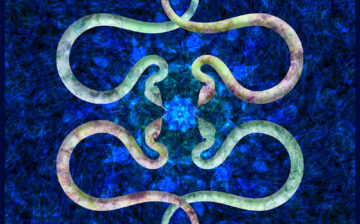Workshops
Create Powerful Images, Composites, and Designs
There are no available registration dates at this time.
ACT QUICKLY!! Just ONE seat remains.
Note: This Class will be held in a live, online format using the Zoom platform. Students will need to have Adobe Photoshop installed on their computers. A Free 7-day trial is available here.
Class will meet from 10AM -5PM ET
Bring your creative ideas to life! Adobe Photoshop, the professional digital imaging standard since 1990, is used by photographers, designers, and imaging artists who want to perfect their unique vision. Photoshop allows you to create compelling images, composites, and designs. Photoshop’s vast capabilities can seem intimidating to some photographers, but don’t worry. I designed this workshop to teach the core foundation of Adobe Photoshop in just two days. The focus is on step-by-step instruction leading students through the essential tools and options in Photoshop while learning non-destructive editing practices to maintain your pixels’ integrity.
Albeit an introduction workshop, we begin with the basics, enabling you to become comfortable working in Photoshop and continue with more advanced imaging features. As you become more comfortable, you will have the confidence to delve deeper and see your work reach new heights.
Topics covered in this workshop include:
- Application Setup and Preferences
- File Formats
- Image Resolution
- Basic Retouching
- Layers
- Global and Local Adjustments
- Adjustment Layers
- Black and White image conversion
- Selections and Masking
- Multi-image Composites
We will enjoy a fun and intensive couple of days.
Who Should Attend:
I designed the workshop for the beginner and intermediate Adobe Photoshop users. You should have a good knowledge of your computer, and you will need a copy of Adobe Photoshop installed. You can download a seven-day free trial via Adobe’s website.
How to Prepare:
You’ll want to have a collection of images easily accessible that you can use to follow along and practice the workshop material. I suggest various subjects and situations that include files that may require significant overall adjustments and others that require localized manipulation. The preferred file formats include TIFF, PSD, and JPEG.
Workshop Times:
10 AM ET to 5 PM ET with appropriate breaks.
Header Image: ©Amanda Piela
Share This

Instructor: Joe Lavine
Joe Lavine is a photographer, educator, workshop instructor, and author focused on teaching and expression through imagery. As a professional photographer, Joe has spent roughly thirty years capturing the essence of food. These years of focusing on the details, which involved frequent experimentation and problem-solving, have made him an expert in understanding his subjects, digital imaging, and creative lighting techniques. Joe's clients include Coors, Betty Crocker, General Mills, Coca-Cola, Pillsbury, Coleman Foods, Yoplait Yogurt, McDonald's, and Celestial Seasonings. Joe has taught lighting and digital imaging at multiple universities. During his time as the Manager of Educational Services at Profoto traveled across the US, giving lectures on lighting and the world of professional photography. He began teaching Photoshop version two in 1991 and Lightroom soon after its release in 2007. Joe is an Adobe Community Professional, Adobe Certified Expert, and Epson's Print Academy member. He is the author of multiple books on photography, including the 2019 release of Lighting for Photographers, An Introductory Guide to Professional Photography. Whether through teaching or writing, Joe's goal is to provide people the tools to achieve their goals in photography.