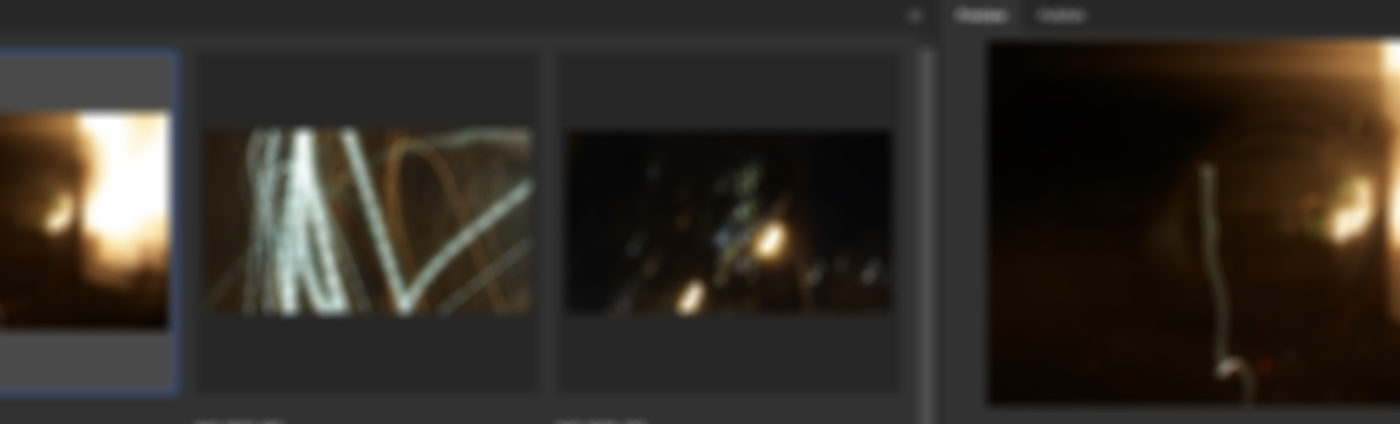Workshops
Optimize your photo management workflow with Adobe Bridge, exploring essential tools and techniques to streamline your photography cataloging and editing process.
Dates:
Nov 12, 2024 - Nov 14, 2024
Levels:
Beginner,
Intermediate,
Workshop Fee: $155
Workshop Duration: 6 hours over 2 sessions (Tuesday & Thursday 9am-12pm ET)
Workshop Location: Online
Class Size: 10
Note: This class will be held in a live, online format using the Zoom platform.
Class meets Tuesday & Thursday, Nov 12 & 14 from 9am-12pm ET. Students will need to have Adobe Bridge installed on their home computer. Available for free here.
Originally developed as a companion program to Adobe Photoshop, Bridge is a robust program designed for managing ALL of your digital assets and media.
Easily find and organize photos, design files, videos, and folders with this essential file browser and management tool.
Through demos and hands-on work, students will learn the primary features of Bridge and how to incorporate it into their existing workflow. Learn how to add ratings, labels, and keywords to assist in managing your file archive. Filter your images, create custom collections, modify metadata, perform batch operations, and more with this amazing FREE program!
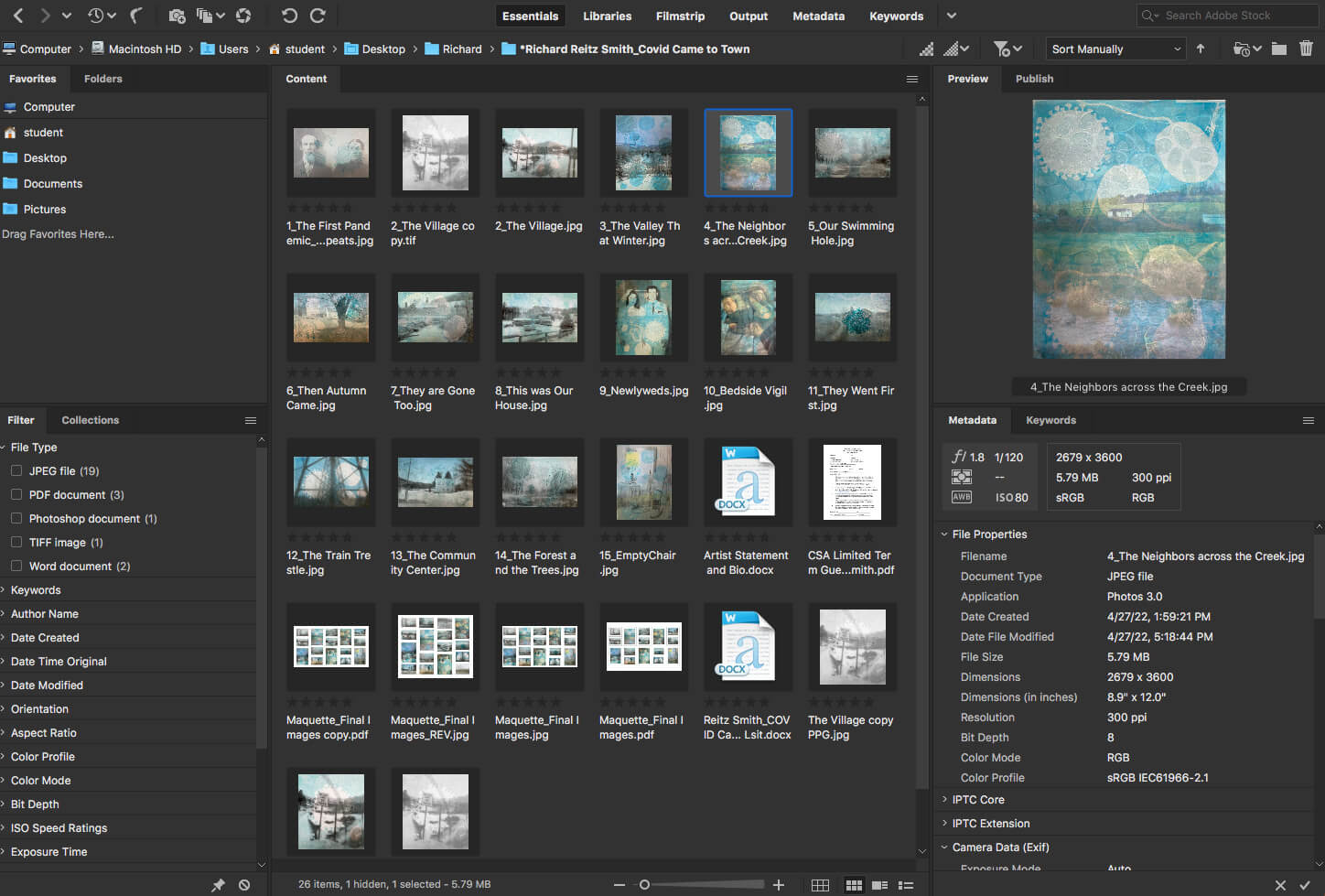
Computer literacy is required. Some working knowledge of other Adobe software would be very helpful, but is not necessary. Virtual courses are conducted via Zoom and are best experienced with a reliable broadband connection, and the ability to configure your workspace to follow a Zoom session while using other programs at the same time. This introductory course consists of two, three-hour sessions.
Share This

Instructor: David Allen
David is a seasoned designer with over 15 years of experience in digital printing, art direction, and book design. In 2018 he founded Render, (renderpublications.com) a design and publication company dedicated to meeting the needs of small business and nonprofits. David has taught fine art and multimedia courses in art centers, professional workshops, and colleges. Also a practicing artist, he shows regularly in invitational, group, and solo exhibitions; his work was recognized in Maine Home and Design’s Annual Art Issues of 2017 and 2012.