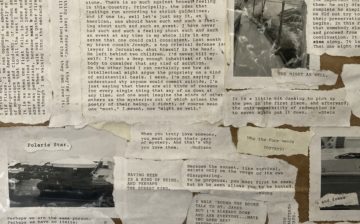Workshops
Learn the essentials of working with graphics in Adobe Illustrator
There are no available registration dates at this time.
NOTE: This class will be held in a live, online format using the Zoom platform
Class meets for two sessions Tues & Thurs – 10am-1pm | 2pm -4pm ET
Students will need to have Adobe Illustrator installed on their home computer.

Adobe Illustrator is a mainstay for designers specializing in logo creation, brand development, the creation of print collateral, and consistent media for the web, for wayfinding, and signage.
Through demos and hands-on work, students will learn the essentials of working with vector-based graphics in this comprehensive introduction to Adobe Illustrator. Learn the fundamental differences between bitmap and vector graphics, and explore the essential elements and principles of design through class exercises and the development of personal projects. Other topics include preparing files for laser cutting and etching, and integrating Illustrator into your workflow with other Adobe programs.
Computer literacy is required. Some working knowledge of other Adobe software would be very helpful, but is not necessary. Virtual courses are conducted via Zoom and are best experienced with a reliable broadband connection, and the ability to configure your workspace to follow a Zoom session, while using other programs at the same time.

Images: ©David Allen
Share This

Instructor: David Allen
David is a seasoned designer with over 15 years of experience in digital printing, art direction, and book design. In 2018 he founded Render, (renderpublications.com) a design and publication company dedicated to meeting the needs of small business and nonprofits. David has taught fine art and multimedia courses in art centers, professional workshops, and colleges. Also a practicing artist, he shows regularly in invitational, group, and solo exhibitions; his work was recognized in Maine Home and Design’s Annual Art Issues of 2017 and 2012.