Workshops
Learn the basics of game design and then build your own game!
There are no available registration dates at this time.
This course is part of our Young Artist program, Open to all high school-aged students
NOTE: This class will be held in an online format.
Class meets 12:00-5:00pm EDT

In this workshop, we will create an original game world you can explore and amaze your friends and family! You will learn the fundamentals of game design, basic game scripting, and asset and world creation.
Using the powerful video game engine – Unreal we will step through the process of designing and building a fully immersive first-person game world. We’ll be using assets we create and that we can download “free” from the Unreal Engine marketplace.
You will learn to create 3D game models and 3D sculpting using the free and very powerful open-source 3D program – Blender, you will learn to make game textures and materials using a digital paint program – Krita – another free and very powerful software program.
You will learn the basics of the Unreal scripting tools for adding interactivity to your game and building basic functionality for your game world.
To design the game we will be drawing out game maps by hand and/or using Krita’s powerful drawing tools with an emphasis on exploration and pathfinding with specific predefined goals in mind. (If you have the Adobe Suite and the creative cloud – or have your own 3D program or paint program – please use those if you’re more comfortable in those environments).
We’ll start with basic game design, learn Blender and how to make assets/objects to place into your game, learn Krita (or a similar paint program) for texturing your game objects. Then move on to the basics of using the Unreal game engine.
Assignments and worksheets will be online and we’ll use Zoom for demos, discussions, and learning. We’ll also use a Discord channel for live screen sharing. There will be an online link for uploading and downloading assets when needed and for posting videos of your work progress.

At the end of the course – there will be a show and tell. The idea is to touch on all the bases for basic world-building and design and using most of the tools that are used by professional game developers in the field today.
You will need a tablet. Here are some options:
Wacom (Or similar digital tablet)
Or VEIKK
Resources:
Blender – https://www.blender.org/download/
Unreal – https://www.unrealengine.com/en-US/
Krita – https://krita.org/en/
Training:
Blender – https://cloud.blender.org/courses
Unreal – https://www.unrealengine.com/en-US/onlinelearning-courses
Basic Scripting in Unreal Blueprints – https://www.youtube.com/watch?v=BVpy7kvz_yg&list=PLL0cLF8gjBpqRUy7r0DtVY3Fcdgq5Wk-h
Unreal Landscape Creation – https://www.youtube.com/watch?v=OWOlYoI-3tY and https://www.youtube.com/watch?v=g0-YMzADfjw and https://www.youtube.com/watch?v=740F8pXwzNM
Krita – https://www.youtube.com/watch?v=60EzhNLLhLM
Game Design Discussion – https://www.youtube.com/watch?v=iNEe3KhMvXM (Just one of many)
You can explore any number of YouTube videos with thousands of tutorials available. Once you download the software, Chuck Carter recommends that you watch as many tutorials as you can before starting the class. This will speed things up prior to beginning our workshop.
Students may request a transcript be sent to their high school for possible credit.
Image Credits: Aidan Bliss
Share This
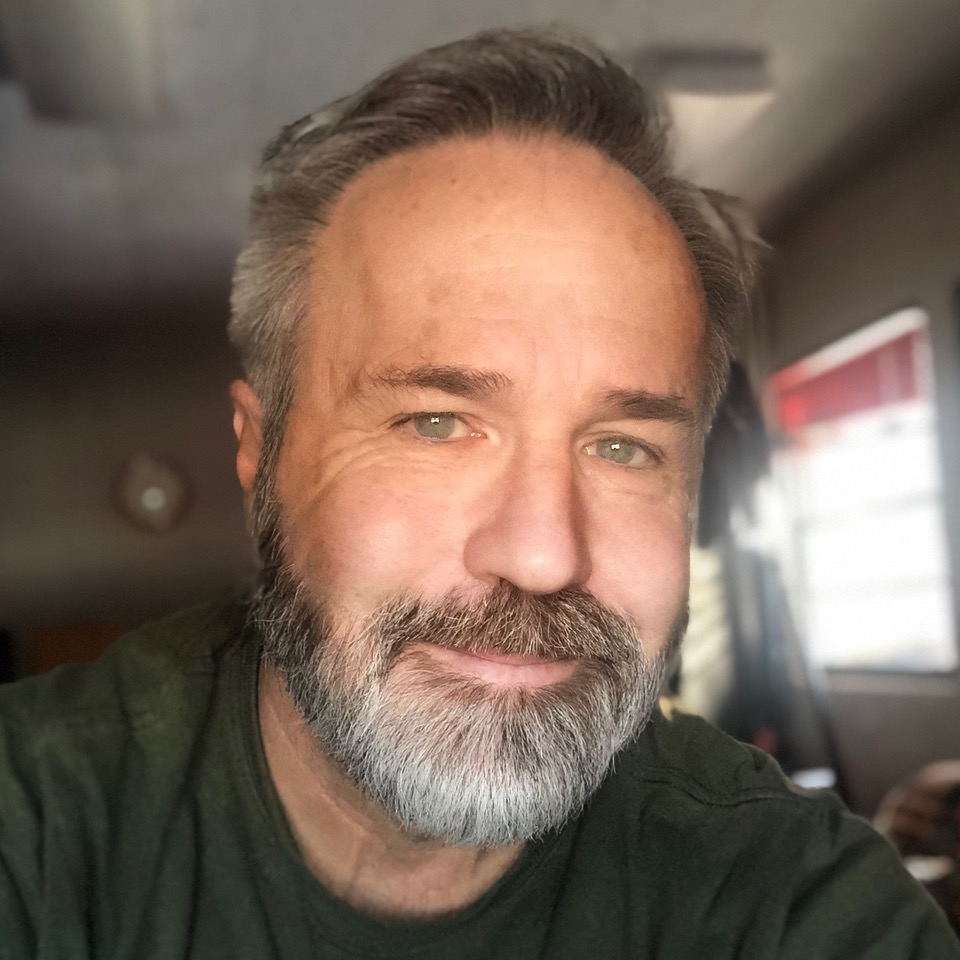
Instructor: Chuck Carter
Chuck Carter has worked in the artistic end of the science and entertainment industries for more than 30 years. In 1993, he helped create the popular computer game Myst. Chuck has worked on more than two dozen video games as an artist, art director, computer graphics supervisor, and group manager.
He has a decades-long relationship with National Geographic as an illustrator and helping launch National Geographic Online.
He is the founder of Eagre Games and Chuck Carter Media based in Bangor, Maine.




