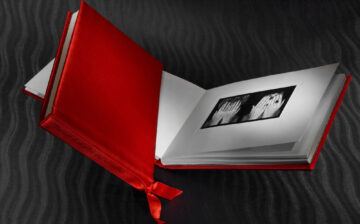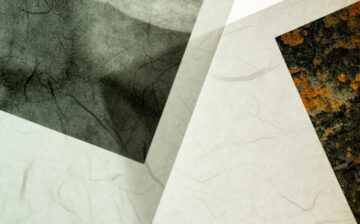Workshops
Truly express your artistic vision. Get the best out of your printer.
There are no available registration dates at this time.
 © R. Mac Holbert
© R. Mac Holbert
Let one of the nation’s most respected digital printmakers provide some clarity. Let R. Mac Holbert (Co-founder of Nash Editions, the world’s first digital photographic printmaking studio) show you how to truly realize the best from your digital images. As the digital revolution continues, new tools are changing the way we work. Finding a balance between “traditional” imaging software and the new raw converters can be confusing. Mac uses these tools everyday creating world class digital prints.
Topics include:
- Image optimization / workflow philosophy
- Workflow is dictated by individual needs
- Maintain a non-destructive workflow
- Adjust luminosity before color-Sharpen at the end of the optimization process for a specific size and substrate
- Be economical and efficient with adjustment layers
- Avoid cross-purpose corrections
Setting Up Working Environment
- Environmental Lighting
- Viewing Lighting
- Color Setup
- Program Specific Preferences
- Light room specific settings
- One big catalogue -vs- many
- Keywording
- Photoshop specific
- Color Settings
- Info Palette Options
- History Settings
- Backup, backup, backup!
Image Optimization
- Lightroom Workflow (“Heavy Lifting”)
- Noise / Highlight / Shadow correction
- Global Tonal Corrections
- Global Color Correction
- Clarity Adjustment
- Cropping
- Cleaning / Spotting (Trivial image correction)
- Close scrutiny examination
- Export to Photoshop or => Print
- Photoshop Workflow (Final “polish”)
- Noise / Highlight / Shadow correction
- Global Tonal Corrections
- Global Color Correction\
- Cropping (Non-destructive)
- Cleaning / Spotting (Trivial image correction)
- Major image editing
- Close scrutiny examination
- Regional Tonal Correction
- Regional Color Correction
- Creative Pixel Alteration
- Capture, Creative and Output sharpening
- Proof
- Final Print
Photoshop CS5 Topics
- Photoshop and Lightroom Integration
- The Smart Object workflow.
- What’s New in Camera Raw
- Noise Reduction
- Graduated Filter
- Targeted Adjustments
- Add Grain
- Adjustment Layers & Blending Modes
- Adjustment Layers & Blending Modes
- Shadow/Highlight Adjustment
- Non-Destructive crop
- Straighten Tool
- Lens Correction
- Local Hue, Saturation and Luminosity Adjustment
- Resizing, Content Aware Scaling
- Content Aware Healing / Moving
- 3rd party plugins
Participants must bring:
- 5-10 optimized personal digital files to share with the class
- Personal digital files to work on in class – (Problematic files are best)
- A large capacity thumb drive or portable hard drive
- Lots of questions
Optional:
- Existing prints for review by the instructor.
- Alternate papers to print on (w/ appropriate ICC profile if available)
Prerequisite:
Solid Lightroom/Photoshop skills
Past student work (clockwise): Shlomo Beinart, Yossi Beinart, Rusty Nelson, David Tadmor
Header Image: ©David Tadmor
Share This

Instructor: R. Mac Holbert
R. Mac Holbert is widely regarded as the world’s first digital printmaking studio focused solely on photography, Nash Editions has established an international reputation for fine art photographic digital output. He has achieved numerous awards such as: Lifetime Achievement Award – Digital Imaging Marketing Association, Visionary Award - PhotoImaging Manufacturers & Distributors Association, Nominated as Printmaker of the Year – 2003 Lucie Awards, Smithsonian Laureate for his pioneering work in digital printmaking, and The Center for Photographic Art Technical Contribution Award.