Workshops
Get started with Adobe Lightroom Classic, learning how to use the essential components of the program to import, organize, rate, filter, and export your files.
Dates:
Aug 31, 2024 - Sep 1, 2024
Levels:
Beginner,
Intermediate,
Workshop Fee: $395
Workshop Duration: 8 hours over 2 sessions
Workshop Location: Online
Class Size: 8
Note: This workshop will be held in a live, online format utilizing the Zoom platform.
Class meets Saturday & Sunday, Aug 31 & Sep 1 from 10am-2pm ET.
This beginner’s course will cover the essential components to get comfortable and gain experience using Adobe Lightroom Classic, a powerful photo editing software that is optimized for desktops. Participants will learn to manage and organize photographic files, consider a workflow and digital archive, process images using basic adjustments, and export files for specific needs.
There will be time to discuss individual strategies for creating a best practice for each participant. There will be small prompts given and some on-screen time to work on those prompts.
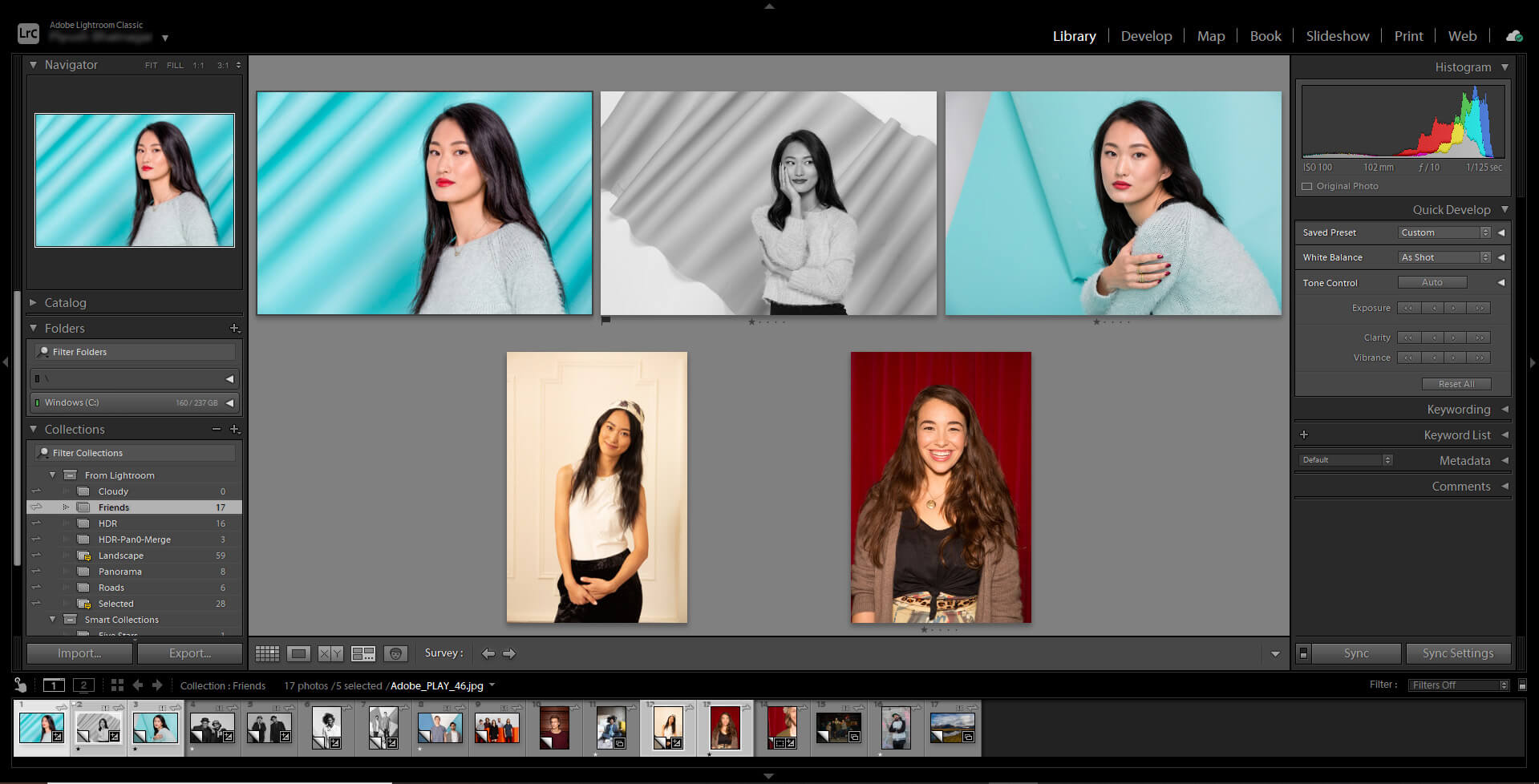
Items covered in this course include:
- What is Lightroom Classic and why should we investigate it?
- A brief overview of Lightroom Classic’s Modules
- Understanding how the Catalog functions
- Suggestions for the Program Preferences and Catalog Settings
- Specifics of the Import screen, Library Module, and the Export screen
- An introduction to the basics of the Develop Module
- Understanding and choosing a workflow that best fits your needs
- Why think about your catalog and files as a digital archive
- Storing and backing up the catalog and your files

Course Requirements:
- Students should have plenty of digital files on hand (50 photos in a folder on your computer or a pen drive is fine to begin), and preferably new, RAW files, on your memory card that we can import.
- Students might want to consider having an iPad, laptop, or another screen for watching the Zoom session and an additional screen in which they will work in Lightroom during the course.
- Students must purchase, or download a free trial, of Lightroom Classic prior to the course start date. Please ensure that you are purchasing a version that includes “Lightroom Classic” and not simply “Lightroom”. View Adobe Lightroom Classic options. Students must have Lightroom Classic installed prior to the course start date. Purchase and follow the installation instructions sent by Adobe.
Share This

Instructor: Kari Wehrs
Kari Wehrs is a photo based artist and educator. She received her MFA in photography from Arizona State University in the spring of 2018.
As a child, Kari spent hours flipping through her Grandmother’s family photo albums that dated from the late 1800s to the mid 1900s. The photographs were compiled neatly, often with handwritten notations, which suggested to her that they were precious objects. Wanting to see the details of each image, Kari often examined the photographs with her Grandmother’s magnifying glass. She found the idea that time could be recorded and “held” in photographs to be truly fascinating.
Kari is currently the Photography Program Chair at Maine Media College in Rockport, Maine. Prior to this, she had been associated with Maine Media since 2008, and has been a workshops instructor since 2012.

