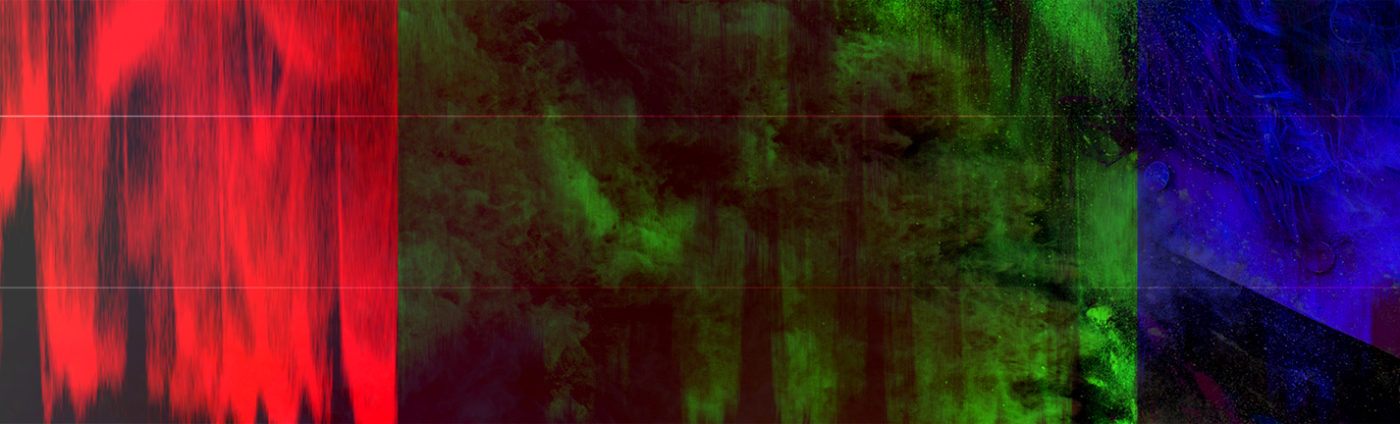Workshops
Designed for students wanting to take their video editing skills in DaVinci Resolve to the next level.
Dates:
Oct 19, 2024 - Oct 19, 2024
Levels:
Advanced,
Master,
Workshop Fee: $175
Workshop Duration: 5 hours (Saturday, 12-5pm ET)
Workshop Location: Online
Class Size: 14
Note: This class will be held in a live, online format utilizing the Zoom platform.
Class meets Saturday (On the selected date) from 12-5pm ET.
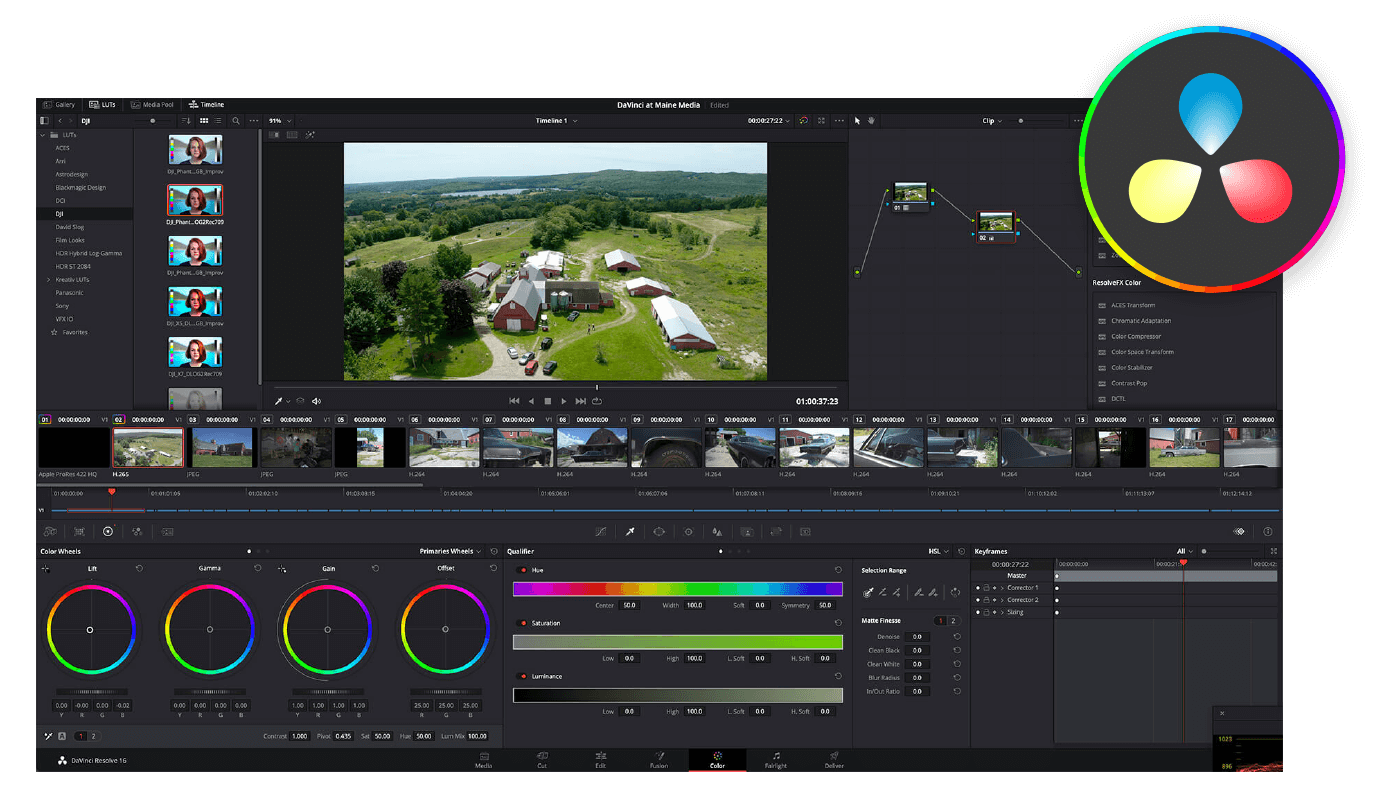
All in one. Editing. Color correction. Visual effects. Motion Graphics. Audio production. That’s the power of DaVinci Resolve. While it is very deep and powerful, it is also easy enough for new users. No need to learn multiple apps or switch software to complete your project. With Resolve, you can edit faster because you don’t have to learn multiple pieces of software.
Topics include setting up and working with bins, understanding the Trim Edit Mode, finessing the edit, audio, and titles in the Edit page, syncing audio and video, working with metadata, power bins, understanding the proxy workflow in Resolve, on-the-fly editing, Multicam, editing in the Cut page, compositing in Resolve, effects, and more.

This course is designed for students who have a basic understanding of the DaVinci Resolve interface. It is hands-on. We will work through interactive projects together.
Are you a beginner in video editing or looking for a workshop to help get you started? Take our 1-Day Introduction to DaVinci Resolve (Online) course.
Share This

Instructor: BJ Attarian
BJ Attarian is a certified Apple Final Cut and DaVinci Resolve trainer. He engages and works alongside students as they learn the latest in Final Cut and Resolve. With over 25 years in broadcasting, BJ uses his experience to teach as it relates to current trends in the industry.